How to Unlock Secure PDF?
Question
What software is the easiest to use to unlock secure pdf?
Solution
Use A-PDF
Restrictions Remover, Here is an easy tutorial to tell you
step by step
- Free download and Install A-PDF Restrictions Remover .
- Right click the PDF file in explorer, and select "Remove Restrictions" or "Remove Restrictions and Save as" on the menu poped up.
- just a few seconds, you will have a PDF file with no restrictions
- Settings: You can quickly adjust 'settings' so that the original restricted files are preserved with a .BAK extension, and/or have them save to a different default directory
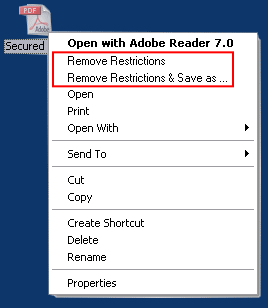 |
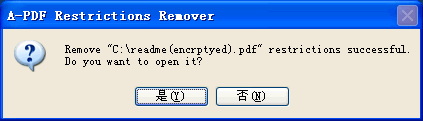 |
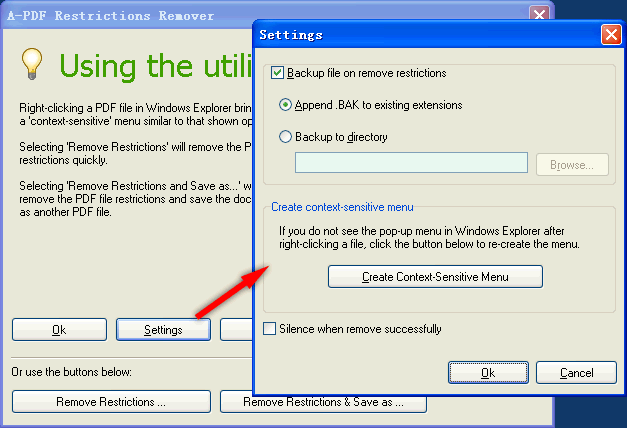 |
| |
Related products
- A-PDF Password Security - Change password security of existing Acrobat PDF files
'기타 정보' 카테고리의 다른 글
| Installing Android 7 on a Nook HD+ (0) | 2020.05.24 |
|---|---|
| Installing Android 7 on a Nook HD (0) | 2020.05.24 |
| 허리에 좋은 자세 (0) | 2010.05.30 |
| 명령 프롬프트(cmd) 이용 팁 (0) | 2010.04.29 |

